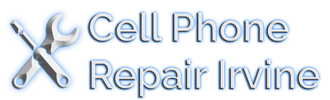Cell Phone Repair Irvine
Headphone Repair
Audio Jack Repair
949-344-2292
|
|
The audio jack on your smartphone, tablet, or other device is an important internal component that controls a large range of functions. Damage to this part of your phone can affect many different operations. Dirt, debris, dust, and water can all cause severe damage to the functionality of your device’s audio jack – that is why it’s critical to have repairs made by professionals at the first sign of damage.
With smartphones, MP3 players and radios can feel obsolete! It’s so easy to put your favorite music on your phone or download great music-streaming apps, and go about your day with your favorite songs in the palm of your hand. That’s why it can be so frustrating when you experience headphone jack or audio problems with your smartphone. Headphones themselves have become a huge part of our culture. Whether you’re working out, listening to music to get you through the work day, or just enjoying your favorite playlist when you’re relaxing at home, music is probably a big part of your daily life. Headphones can make conference calls on the go even more convenient, and are a great way to keep you in touch with all of your contacts when they aren’t playing your favorite playlists. Keeping your audio and headphone jack in working condition is the best way to maintain your smartphone’s performance when it comes to headphones! The audio jack is incredibly important. If you are using headphones or using a microphone to assist you with making calls or to listen to music, you need your audio jack to be functioning properly at all times. Troubleshooting The most common cause for problems with the audio jack on your smartphone is dirt or debris buildup. This part of your phone is virtually a magnet for dust and debris to get trapped in the internal components of your phone. Sometimes it is hard to keep this port clean, since it is so small and hard to clean out. However, taking proper care of this part of your smartphone is the best way to keep your headphones functioning normally, as well as all other resulting functions from your audio jack. One common problem that we see often with audio jacks in iPhones is audio not playing through the speakers, with the device operating as if there are headphones inserted in the jack, even when they’re not. Another issue that we have seen with iPhones is Siri launching automatically when users are trying to listen to music, or other strange auto-launch behaviors disrupting your music or your phone calls. Sudden stopping of the music or loss of volume control have also occurred. If you’re experiencing any of the above issues, there is likely to be a connectivity or internal issue. When your music sounds metallic, far away, or muffled, the problem may not actually be with your phones but with your headphones themselves, or headphone jack. While some repairs to headphones can be made on your own, or replacements of your headphone jack can be tempting for the DIY-er in all of us, it is usually best to have these repairs and replacements taken care of by professionals, like the technicians at Cell Phone Repair Irvine. There is a wide variety of issues that can cause your music to sound like it is cracking, fading in and out, or making hissing or buzzing noises when playing through your headphones. We recommend the following tips to try troubleshooting these possible issues on your device. It is also critical to remember to power off your device before attempting any cleaning methods with your headphone jack. The most important part of any troubleshooting or repair is safety, so it is always best to bring your device to professionals for repairs. • NEVER use canned air to try to clean dirt, lint, or dust from the headphone jack of your cell phone. Many DIY sites suggest this method, but it can actually move the dust particles and debris further into the jack or into internal areas of the phone that can make audio problems more serious. If you suspect that there is a buildup of dirt, dust, and other materials in your audio jack, bring it to the professional team at Cell Phone Repair Irvine instead of using canned air. Our team is trained at cleaning this special port of your phone, and will make sure that all debris is cleared from the port to keep it operating normally. • If you were listening to your music through headphones, try the same pair of headphones in a different device. If the problem persists, the issue is likely to be with the headphones themselves rather than your headphone jack. If the headphones appear to work normally in your other devices, the issue is with the headphone/audio jack. It may have come loose or be in need of more extensive repair. • After powering off your device, use the tip of a dry cotton swab or a toothpick to try to clean out the jack. You can also try unbending a paperclip and putting a small piece of tape on the end with the adhesive side facing up to grab lint and dust. Be very careful when inserting anything into the jack, as this can result in further damage if not done cautiously. Again, if you don’t feel completely confident attempting DIY methods on your own, bring your device to the experts at Cell Phone Repair Irvine. We will clean the audio port for you in no time, and will make sure that all the debris is cleared from the area so that your headphones will be able to connect fully. • Check the settings on your device. Some apps can cause music to turn off automatically or turn down the volume. Also, if you are listening to music on a streaming app, check to see if there is an update for the app. That may cause the music to stop playing until the update is performed. If all of your apps seem to be functioning normally, the problem is likely within the audio jack or other internal components. If you’ve recently performed an update and are noticing problems with your headphones, music, or calling functionality, there may have been an issue with the installation of the update. Our team of technicians at Cell Phone Repair Irvine will be able to diagnose the source of the problem, and have it fixed for you again in no time. • If you are using Apple headphones with an iPhone and your music is crackling or otherwise not sounding right, make sure they are plugged in all the way, and there is no metal visible on the jack for the headphones themselves. While the connection may feel tight, make sure that the headphones snap in completely to the audio port to establish the connection. • If you are using third party headphones other than the manufacturer of your phone itself, this may be part of the problem that you’re experiencing. Headphones with a microphones can also be known to trigger apps automatically, which result in disruptions to your music or calls. When the metal at the top of the headphone jack is touching the phone’s body, this could result in some of the cut-outs you’re experiencing. • Have you attempted some troubleshooting techniques, and the problem persists? There is a possibility that this could be a hardware issue – at this point, the best thing to do is to bring it to the experts! Cell Phone Repair Irvine is here to help. Bring us your device, and we’ll take a look at the headphone jacks and audio port to see where the issue lies. Then we’ll develop a repair plan and get to work right away! Damage to the headphone jack can be typically be repaired, depending on the extent of any damage. However, repairs can sometimes be necessary. Our technicians at Cell Phone Repair Irvine will diagnose the level of damage to your device or jack, and will determine whether repairs are possible or if replacements are needed. Contact us at the first sign of a problem, and we will work with you to identify the best next steps to repairing your device. Choosing the right case for your smart phone can be an important part of keeping your audio port clean and operating normally. Some brands of cases can cover your audio port with removable pieces. This will allow you to remove the cover and use your audio port for headphones, and keeps it protected from water, dirt, dust, and debris when it is not in use. These can be an ideal choice, as they offer a great, worry-free approach to keeping your audio port clean as well as free of water damage. Need help choosing a case for your phone, or other accessories to keep your audio jack safe, and can help offer tips on how to keep your audio and headphone jacks operating normally. Making sure you use the proper accessories is a great way to maintain the functionality of your device as a whole. Come see us at Cell Phone Repair Irvine today if you suspect any issues with your device. Our diagnostic test will take a few short moments, and we will be able to let you know the extent of the damage on the spot. From there, we will work with you to come up with a plan for next steps to make any necessary repairs or replacements. We will keep you updated during each step of the process. And don’t worry – we will never recommend unnecessary add-on’s or services that you don’t need. Our rates are competitive, and our estimates are honest. If you have questions at any time, or would like more information about our processes for repairs, please don’t hesitate to ask us! If you have attempted the above troubleshooting techniques, and your music still sounds metallic or fuzzy, your problem may be a hardware issue or internal damage to the components of your smartphone or device. At this point, bringing your phone in for a diagnostic examination is the best bet to find out where the problem lies, and determining the best way to repair it. If you are experiencing a non-critical issue, or would like a quote for repairs to your headphone jack, call Cell Phone Repair Irvine today at 949-344-2292 to learn more about our competitive and affordable pricing! Some companies charge outrageous fees to repair your devices, but not Cell Phone Repair Irvine! We understand how important your devices are to you, and we will work to have them functioning normally again quickly, and at a price you can afford. Our team of technicians boasts years of experience, and extensive knowledge of modern technology. We will make sure that you are satisfied with your repairs, and will have your device running like new in no time! Each of our technicians has an expansive understanding of common issues that users experience with their smartphones, tablets, and other mobile devices, and will be able to offer solutions to the problems you’re experiencing. Some repairs can even be made within minutes! There are so many different functions that depend on your audio port – keep it running normally! Ask us about our best practices and other ways to best maintain the functionality of your audio port. We would be happy to offer some tips and tricks to keep your phone running like new. At Cell Phone Repair Irvine, we want to make sure we help you keep your devices running at their best for years to come! Your audio jack is an important part of your device, and it controls the ability for you to listen to your music and make calls. Don’t put your life on hold just because you’re experiencing some problems with your audio port – call Cell Phone Repair Irvine today! We will have you listening to your favorite playlists again in no time! Fill out the form on this page for a free quote to repair your audio jack at Cell Phone Repair Irvine, or call 949-344-2292 today! |