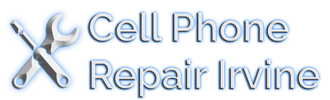949-344-2292
iPad Repair
An iPad is wonderful for children, the children are not always good for iPads. One simple little drop in your beautiful tablet cracked and multiple pieces. Despite how careful we are with an iPad, a shattered a cracked screen is one simple drop away. If you bought the insurance plan for your iPad, and you accidentally damage it, it will be replaced by Apple two times for $49 each incident during the two years of coverage.
If you don’t have the insurance plan from Apple, they will still fix it, but it will cost up to $300. There are other drop-off, mail-in, third-party services available to fix your iPad, but there is also another way you can go: fixing the screen yourself.
Of course, the first question you will ask is how much is it going to cost to repair your iPad. First, you will need a replacement screen with a digitizer. Your taps and gestures are translated by the digitizer then sent to your iPad. You can pick up this kit for under $100 online. A lot of these kids will not come with any instructions, but there are many YouTube videos that will help walk you through the entire process of replacing your screen. Following these online tutorials, you will find it iPad repair can be done by anyone willing to take on a challenge.
After you have the replacement parts you need, take some time to read through the guide on iFixit for replacing the front panel. On the site, they use a special pouch in the microwave to heat up and loosen the pieces that holds the screen to the iPad. You can use a heat gun for the same purpose, or even a hair dryer if that is your only option. Some videos may suggest you use a scalpel or X-Acto knife to help remove the front panel from the iPad body. Personally, I would use something more like a guitar pick that is less destructive. Using a razor, I accidentally damaged two cables on my own iPad, so I always use a guitar pick now.
Be careful of the cables that run along the front of the glass panel. If you accidentally damage them, they can be replaced, but you must take the time to order the new parts. Go slowly to help you proceed without making errors.
Keep in mind that even if you successfully repair screen, the digitizer is not guaranteed to work as it should, especially if you bought a cheap version. If this happens, your iPad may suffer from phantom touches that could select parts of the screen even in situations where no one is touching the iPad. This can be spooky to watch, but it’s common with a defective digitizer.
Just remember that replacing the screen on your iPad isn’t as easy as adding more memory to your computer. Most people opt to have someone else do the repairs because of this. If you’re willing to take on a challenge, though, you will be able to do this. And, of course, if you have children that use the iPad, it is well worth the time and the money to replace the screens to keep their little fingers from being cut.
An iPad is wonderful for children, the children are not always good for iPads. One simple little drop in your beautiful tablet cracked and multiple pieces. Despite how careful we are with an iPad, a shattered a cracked screen is one simple drop away. If you bought the insurance plan for your iPad, and you accidentally damage it, it will be replaced by Apple two times for $49 each incident during the two years of coverage.
If you don’t have the insurance plan from Apple, they will still fix it, but it will cost up to $300. There are other drop-off, mail-in, third-party services available to fix your iPad, but there is also another way you can go: fixing the screen yourself.
Of course, the first question you will ask is how much is it going to cost to repair your iPad. First, you will need a replacement screen with a digitizer. Your taps and gestures are translated by the digitizer then sent to your iPad. You can pick up this kit for under $100 online. A lot of these kids will not come with any instructions, but there are many YouTube videos that will help walk you through the entire process of replacing your screen. Following these online tutorials, you will find it iPad repair can be done by anyone willing to take on a challenge.
After you have the replacement parts you need, take some time to read through the guide on iFixit for replacing the front panel. On the site, they use a special pouch in the microwave to heat up and loosen the pieces that holds the screen to the iPad. You can use a heat gun for the same purpose, or even a hair dryer if that is your only option. Some videos may suggest you use a scalpel or X-Acto knife to help remove the front panel from the iPad body. Personally, I would use something more like a guitar pick that is less destructive. Using a razor, I accidentally damaged two cables on my own iPad, so I always use a guitar pick now.
Be careful of the cables that run along the front of the glass panel. If you accidentally damage them, they can be replaced, but you must take the time to order the new parts. Go slowly to help you proceed without making errors.
Keep in mind that even if you successfully repair screen, the digitizer is not guaranteed to work as it should, especially if you bought a cheap version. If this happens, your iPad may suffer from phantom touches that could select parts of the screen even in situations where no one is touching the iPad. This can be spooky to watch, but it’s common with a defective digitizer.
Just remember that replacing the screen on your iPad isn’t as easy as adding more memory to your computer. Most people opt to have someone else do the repairs because of this. If you’re willing to take on a challenge, though, you will be able to do this. And, of course, if you have children that use the iPad, it is well worth the time and the money to replace the screens to keep their little fingers from being cut.